help.sitevision.se always refers to the latest version of Sitevision
Add grid
A grid can be described as a network of boxes containing rows and columns. It serves as a template for where the design (text, image etc.) is placed in order to make the layout consistent and clear.
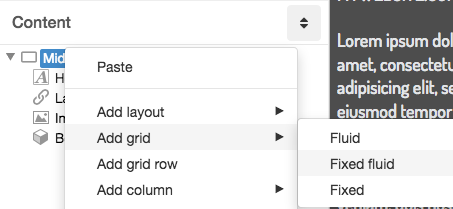
Grid type
When a grid is created on the website, it can be used in the template. There, select the grid type (if it should be Pixel based or Percent based).
- Fluid grid
- Percent based - adjusts to the size of the browser window
- Fixed fluid grid
- Percent based - adjusts to the size of the browser window, but the columns become consistent if they are nested
- Fixed grid
- Pixel based - the columns are fixed, regardless of the size of the browser window
Use Fluid grid or Fixed fluid grid to build responsively.
For more information on building responsive templates, see Theme Responsive templates.
The page published:
Did the information help you?

 Print page
Print page