help.sitevision.se always refers to the latest version of Sitevision
Add column
A column creates an area with a width of a certain number of columns in a grid row. The default number of columns for the grid appears when you add a column.
Right-click on a grid, grid row, content area, template area or layout to add a column. You can add more columns to a grid row.
Example:
Flexible grid with 12 columns provides 2 columns of 6 columns each.
6 columns + 6 columns = 12 columns
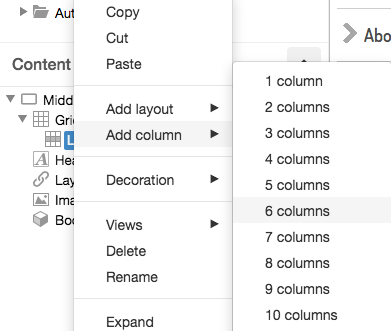
For more information on building responsive templates, see Theme Responsive templates.
The page published:
Did the information help you?

 Print page
Print page