help.sitevision.se always refers to the latest version of Sitevision
Add grid row
A grid row creates a new row where you can add information. Always start by adding a grid row after a new grid, template area or content area has been laid out. A grid row cancels all flows ("clear" - all columns flow) from the row before.
Right-click on a grid, layout, content area, or template area to add a grid row.
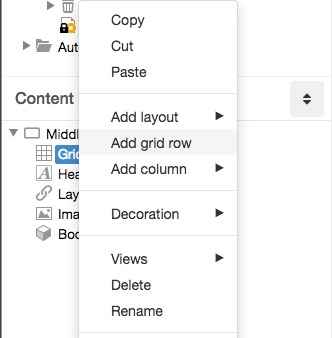
For more information on building responsive templates, see Theme Responsive templates.
The page published:
Did the information help you?

 Print page
Print page