help.sitevision.se always refers to the latest version of Sitevision
Send message
With the Send Message module, you can send messages directly with a user in Social Collaboration. The module is placed on the profile page. To start a conversation with a user, go to the user's profile page and click the button to open the message window. The message box that opens is in the lower part of the browser window, but can be moved along the bottom.
You do not need to have added the user you want to start a conversation with as a contact.
Feel free to use the Send message module together with the Messages module that is placed in the template.
New message
Click the Message button to send a message to the user whose profile page you are visiting. A message box appears in the lower part of the browser window.
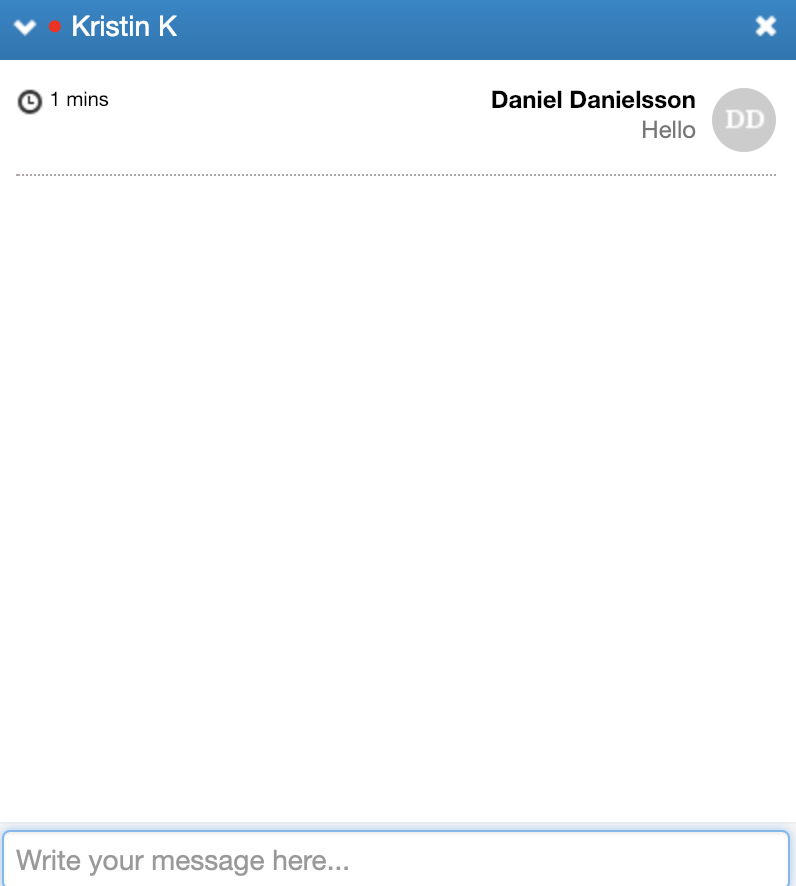
You see the status, via the colour of the icon in front of the name of the message you are sending to, green means logged in and red means not logged in. You also see when the user you are chatting with is writing to you. The module links automatically (provides a clickable link) text links and automatically embeds content in the conversation if the page you are linking to supports oEmbed.
Close the message box by clicking the X at the top right. Via the arrow on the left you will find ongoing conversations and you can also create a new message.
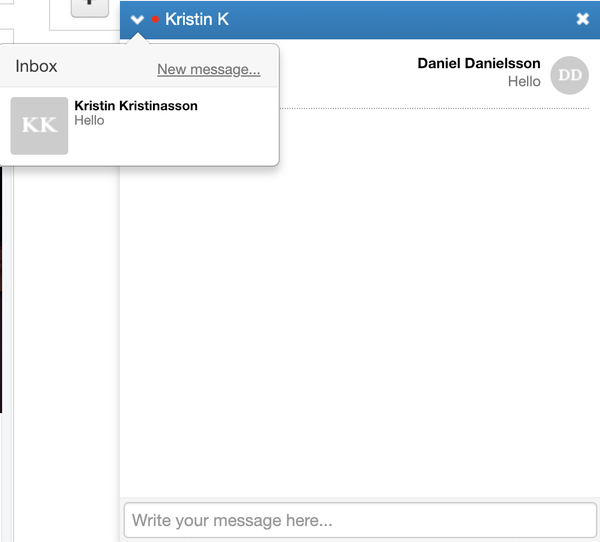
The Send messages module requires the Social Collaboration license.
The page published:

 Print page
Print page