help.sitevision.se always refers to the latest version of Sitevision
Contacts
The Contacts module is used on profile pages to indicate which contacts a user has. Contacts are sorted according to the time they were added. New contacts are added to the list first.
Place the Followers module adjacent to the Contacts module because they are opposites.
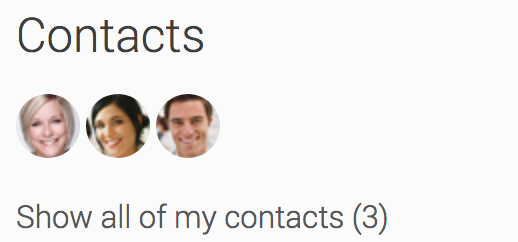
The number of visible contacts is controlled by a setting with a default value of 10. At the bottom is a link “Show all contacts (X)”, which leads to a page where the All contacts module is used to show all contacts of the user.
When the cursor hovers over a contact’s profile image, a box appears where you can see log in status for the contact, profile image and certain user information. You can also send a message to the contact.
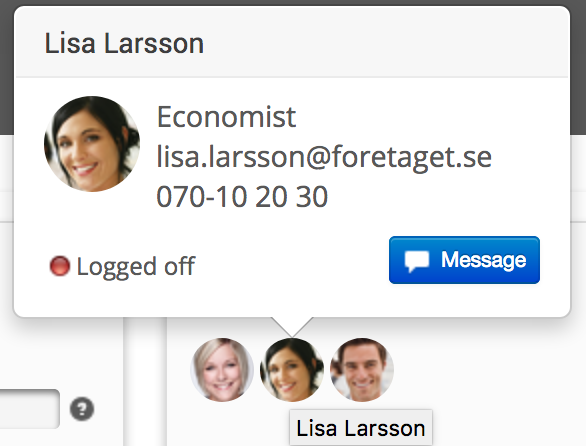
This module requires the Social Collaboration license.
The page published:

 Print page
Print page